Quick & dirty project-wide fuzzy search in vim
The most common method of searching files for text using vim is with the :grep command.
It conveniently fills up the quickfix list with all files containing matches, allowing easy navigation.
Moreover, it can be configured with the grepprg option to use any grep program to do the searching.
But lately, I've developed this habit of sticking fzf into any scripts or aliases I make. Fuzzy searching is my guilty pleasure. The instant gratification I get fuzzy searching through all possible results, along with the immediate visual feedback as I narrow down to desired matches, even though it may not always be the fastest/most efficient way, gives me warm fuzzy feelings.
Naturally, I decided to see if the idea of fuzzy matching would be usable for doing project-wide searches in vim,
similar to :grep but more interactive.
Basic fuzzy searching on the CLI
The way fzf works is by reading all possible matches as input,
and then it allows narrowing down to desired results by filtering through them.
I want to search through all files recursively under the currently active directory,
so we can just cat all the files and pass them to fzf, like:
$ find ./ -exec cat {} \; | fzf
#(...)
matched_text # output after fzf selection
But I don't really want to search through all the ignored and hidden files, we need a way to exclude them from our output. What if we instead use ripgrep?
$ cd ~/code/dotfiles
$ rg --line-number '.*' | fzf
#(...)
gitconfig:21: line-numbers = true
This makes it much simpler,
we match "everything" using .*, and pass it all to fzf.
Since rg searches recursively by default, we don't have to worry about using find either.
The output also provides the line number, which is enabled using the --line-number option.
Note that the result uses the format {FILE_PATH}:{LINE_NUMBER}: {MATCHED_TEXT}.
Now let's use this in vim.
Using fzf with vim
When fzf is installed correctly, it comes with a little vim wrapper that lets us integrate the command using vimscript.
The core function that enables this is fzf#run, which takes in the source and provides the result to a sink:
nnoremap <silent> <Leader>s :call fzf#run({
\ 'source': 'rg --line-number ''.*''',
\ 'sink': function('<sid>sinkFunction'),
})<CR>
This may look intimidating if you're new to vimscript, but it's really simple.
We create a key mapping which calls fzf#run with the source as rg --line-number ''.*''(The '' is just vim's way of escaping quotes inside strings),
and a sink function sinkFunction that the result is passed to.
Let's define the sink function to open the file from the provided result:
fun! s:sinkFunction(result)
let filePath = split(a:result, ':')
exec 'edit +' . l:filePath[1] . ' ' . l:filePath[0]
endfun
The file path and line number is extracted from the result by splitting it into multiple strings at the : points.
We then use this to create and run the command to load a file at a given line,
which is in the format edit +{LINE_NUMBER} {FILE_PATH}.
And it works! The fzf wrapper even seems to handle the case where I use multiple selections and opens multiple files accordingly.
I honestly wasn't expecting it to be that simple. And so, as if in a fit of rage due to this anti-climatic moment, I decided to see if I could do more here.
We're already wasting so many CPU cycles, why not go a little further and make everything look fancy?
File previews
Fzf has this --preview option, that when supplied with a command, shows it's output in a little window as we go through the results.
And this works in vim too, we could use this to show a preview of the file that's currently being searched.
nnoremap <silent> <Leader>s :call fzf#run({
\ 'source': 'rg --line-number ''.*''',
\ 'options': '--delimiter : --preview "bat --color=always {1} -H {2}" --preview-window "+{2}/2"',
\ 'sink': function('<sid>sinkFunction'),
\ })<CR>
The fzf#run function also takes in extra options that get passed to fzf,
and here we use bat to preview the file in all it's syntax-highlighted glory.
We can also make bat highlight the matching line, and make fzf scroll the preview window to the line.
The overall result feels really fast and snappy, even on large codebases.
Here's me casually browsing the neovim codebase:
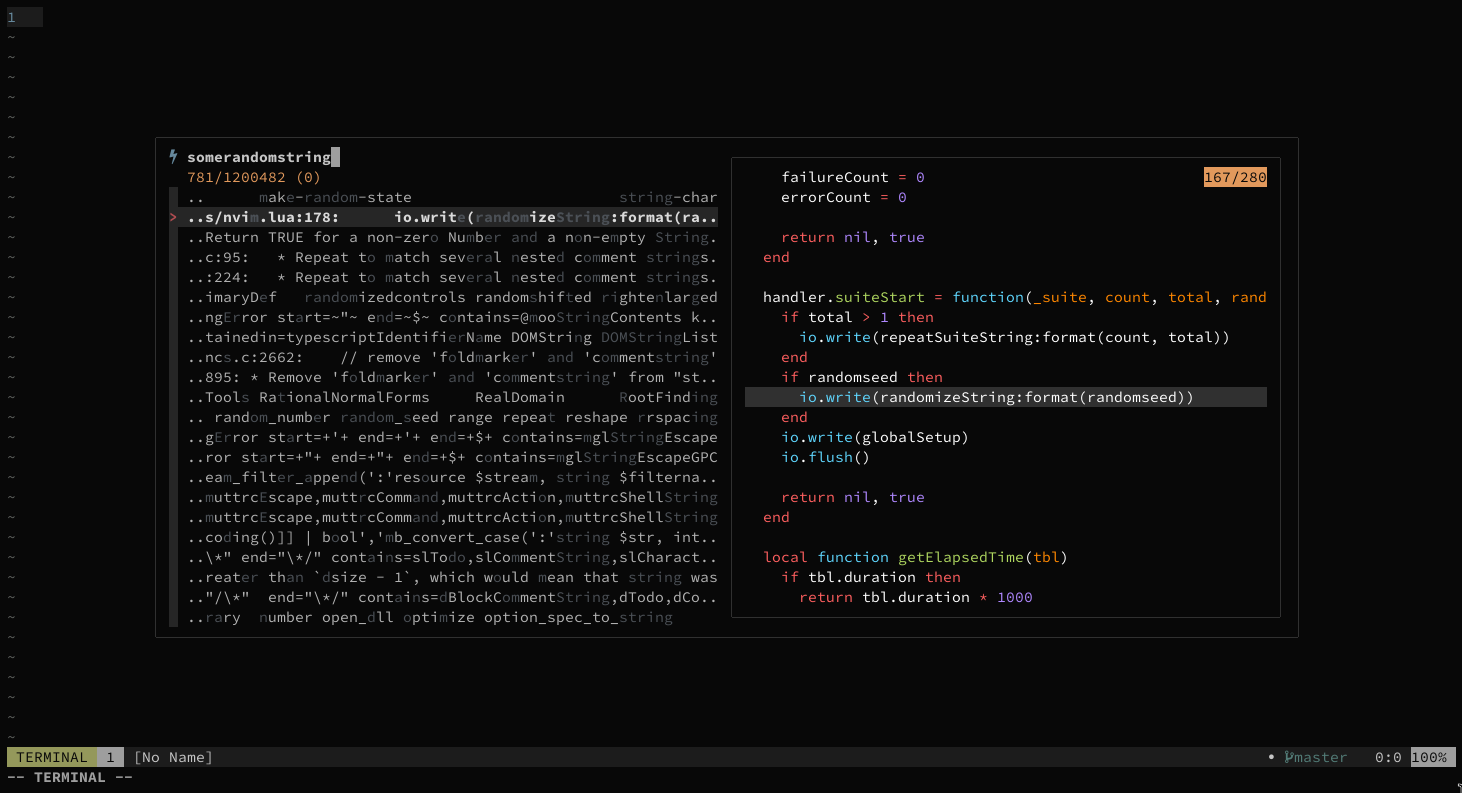
Conclusion
I will probably get bored of this very quickly.
Largely because fzf has limited support for pattern matching (although the exact-match mode using ' is quite handy),
and this method lacks the persistence of the quickfix list.
But this is still something I'd use when I'm too lazy to :grep,
and just want to immediately jump to a location that pops into my mind.
Here's a slightly cleaned up version, if you'd like to try it:
fun! s:openFileAtLocation(result)
if len(a:result) == 0
return
endif
let filePos = split(a:result, ':')
exec 'edit +' . l:filePos[1] . ' ' . l:filePos[0]
endfun
nnoremap <silent> <Leader>s :call fzf#run(fzf#wrap({
\ 'source': 'rg --line-number ''.*''',
\ 'options': '--delimiter : --preview "bat --style=plain --color=always {1} -H {2}" --preview-window "+{2}/2"',
\ 'sink': function('<sid>openFileAtLocation'),
\ }))<CR>